How to Change your thoughts into images with Microsoft Bing AI image generator
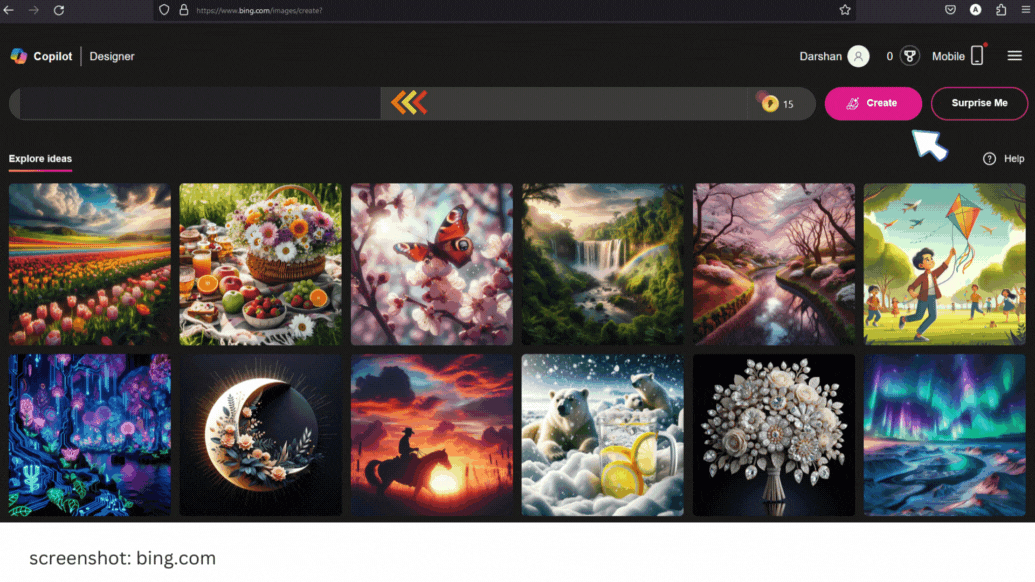
In the present era of technology, it is crucial to have visually appealing content to attract and engage your audience. Whether you are a content writer, influencer, or business owner, you are always on the lookout for new and innovative ways to stand out online. That’s where the Microsoft Bing AI Image Generator comes in – Transform your text into stunning AI-generated images with the Microsoft Bing AI image generator. With this guide, you can change your thoughts into images with Microsoft’s AI art generator.
Table of Contents
ToggleBing AI image generator - The Power of AI
With the advancement of artificial intelligence, the possibilities for creative expression have expanded exponentially. The Microsoft Bing AI Image Generator leverages cutting-edge AI technology to generate stunning images with remarkable accuracy and efficiency. Whether you need eye-catching graphics for your website, social media posts, or marketing campaigns, this tool helps you unleash your creativity like never before.
Endless Possibilities for Customization
Flexibility is key when it comes to visual content creation, and the Microsoft Bing AI Image Generator delivers in spades. From choosing the style and subject matter to fine-tuning details like colour palette and composition, the level of customization available is truly impressive. Whether you’re a seasoned graphic designer or a novice, this tool provides what you need to bring your vision to life.
How to Use Bing Image Creator: Step-by-Step Guide
- Accessing the Tool: To begin using Bing Image Creator, visit Bing.com/Create and log in to your Microsoft account. Once logged in, you can access the image generator tool to create captivating visuals for various purposes.
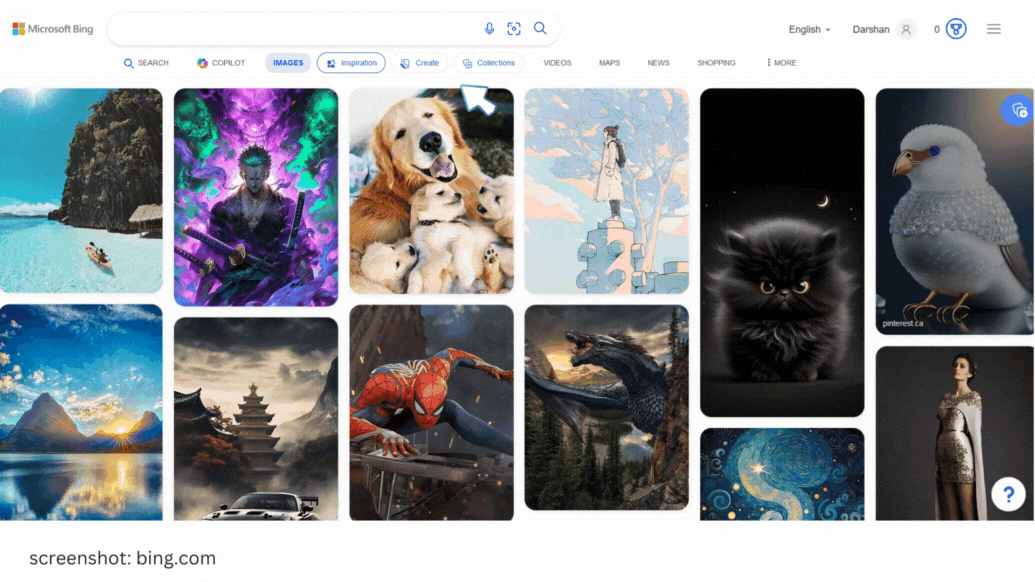

Join & Create: Upon logging in, click on Join & Create to access the image generator and start crafting visually appealing content for your projects.
Prompt Entry: Upon accessing the tool, users can enter their prompts or creative ideas to kickstart the process of generating captivating images using Bing Image Creator.

User Interface: The user-friendly interface of Bing Image Creator makes it easy to navigate and utilize the tool’s features for creating stunning digital art.
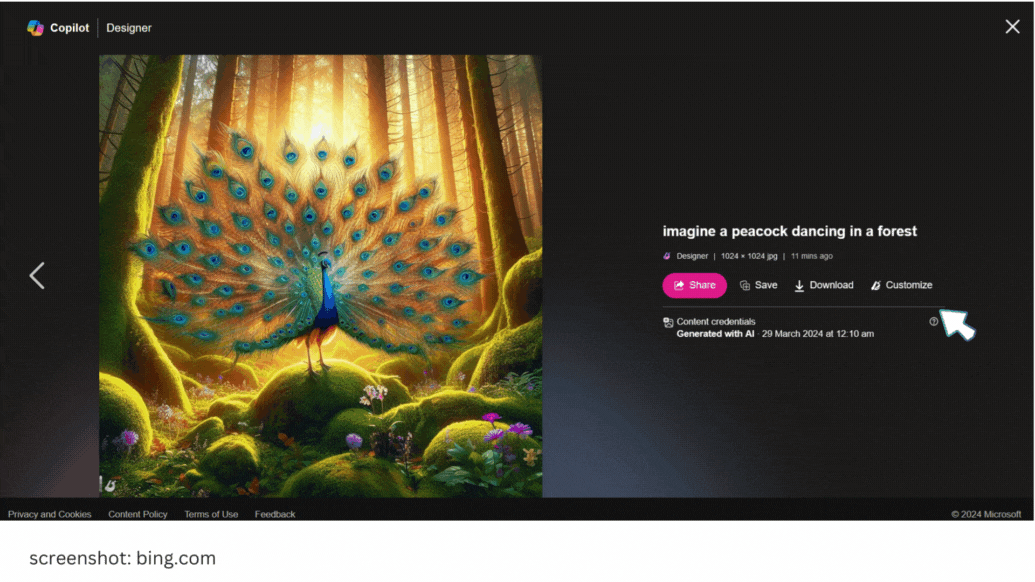
Customization Options: Users can explore various customization options within Bing Image Creator, enabling them to tailor their visuals to suit specific themes, styles, and requirements.
AI-Powered Design: The tool leverages AI to empower users in creating digital art, providing intelligent design suggestions and enhancing the overall creative process.
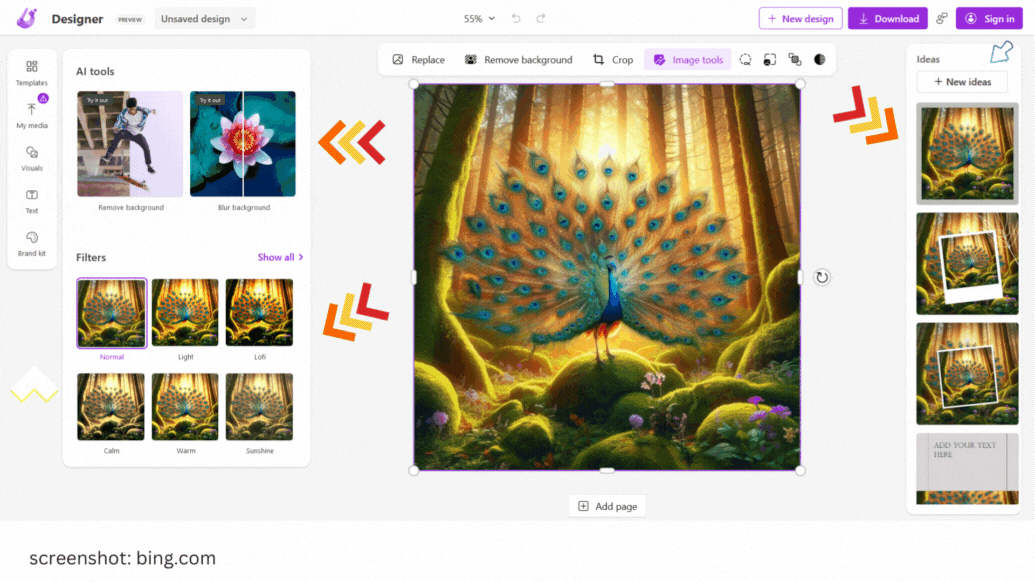
Set Parameters: In the Bing Image Generator tool, set the parameters to reflect the concept of visual learning tools, educational experiences, and professional communications. Choose keywords related to education, learning, communication, and visual resources.
Select Visual Elements: Choose visual elements that represent the development of educational tools and professional communications. This may include icons or images related to education such as books, classrooms, teachers, students, and technology tools like computers and tablets.
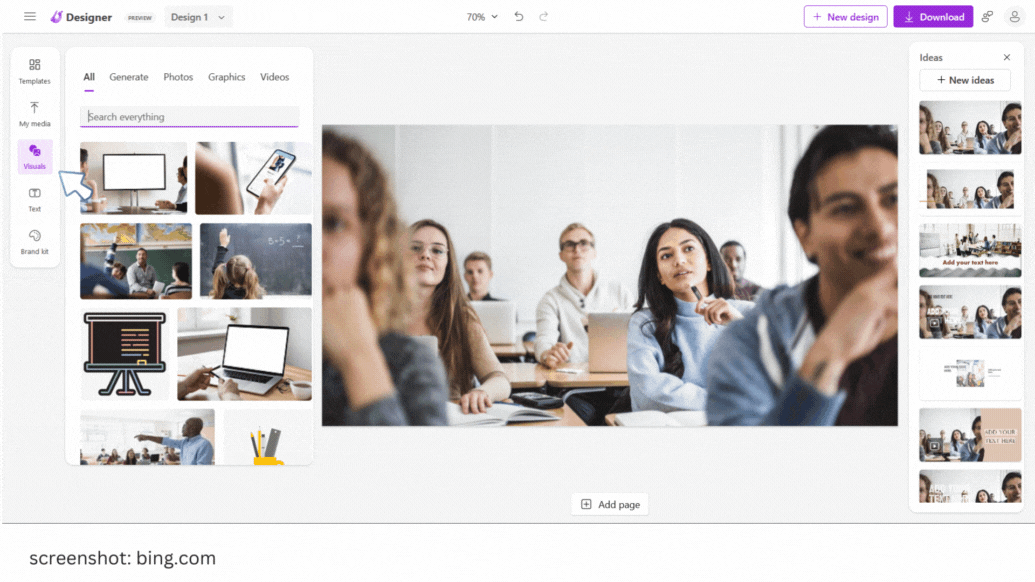
So, get right into using the Microsoft Bing AI Image Generator and unleash your creativity. The possibilities are endless when it comes to bringing your ideas to life with Bing. Whether you’re aiming to wow your audience or simply express your thoughts in a visually captivating way, the power is in your hands. So go ahead, give it a try, and see what incredible creations you can come up with!
Thank you….

