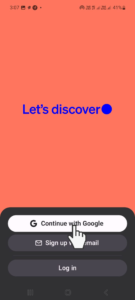How to use chatGPT
In the ever-evolving landscape of artificial intelligence, one name stands out as a true marvel – ChatGPT.
Table of Contents
Toggle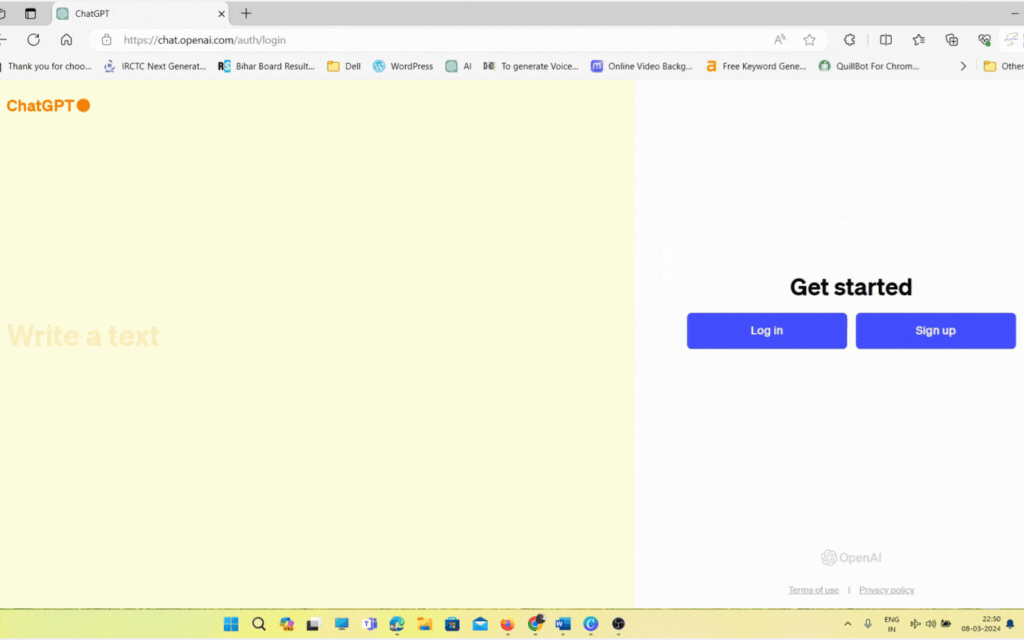
In the ever-evolving landscape of artificial intelligence, one name stands out as a true marvel – ChatGPT. This state-of-the-art language model, developed by OpenAI, has redefined the way we interact with machines. With its human-like conversational abilities, ChatGPT has become a transformative force in the field of natural language processing.
ChatGPT:
- The GPT-3.5 Architecture:
- At the core of ChatGPT’s prowess lies the GPT-3.5 architecture, a cutting-edge model developed by OpenAI. With 175 billion parameters, it surpasses its predecessors, enabling a deeper understanding of context and delivering more coherent and contextually relevant responses.
ChatGPT:
2. Unleashing the Power of Prompting:
- The brilliance of ChatGPT lies in its simplicity. Users communicate with the model by providing prompts—text-based instructions that guide the conversation. This user-friendly interface has made ChatGPT accessible to a wide audience, from developers to casual users.by OpenAI. With 175 billion parameters, it surpasses its predecessors, enabling a deeper understanding of context and delivering more coherent and contextually relevant responses.
Applications of ChatGPT:
- Content Creation:
- ChatGPT has proven to be an invaluable tool for content creators. It can generate creative writing, assist with drafting articles, and even provide inspiration for various forms of media. The model’s ability to mimic different writing styles adds a dynamic element to content creation.
3. Language Translation:
- Developers worldwide are singing the praises of ChatGPT for its assistance in coding tasks. Whether it’s generating code snippets, debugging assistance, or offering explanations of programming concepts, ChatGPT proves to be an indispensable companion for those navigating the intricacies of coding.
3. Programming Assistance:
- In the realm of multilingual communication, ChatGPT shines as a reliable language translation tool. Its ability to understand and generate text in multiple languages facilitates seamless communication across borders, breaking down language barriers.
The Human Touch:
- Conversational Nuances:
- What sets ChatGPT apart is its uncanny ability to emulate human conversation. The model can understand and respond to context, providing nuanced and contextually appropriate replies. This human-like touch enhances the user experience, making interactions with ChatGPT feel more natural.
2. Emotional Intelligence:
- OpenAI has made significant strides in imbuing ChatGPT with a sense of emotional intelligence. The model can grasp and respond to the emotional tone of conversations, adding a layer of empathy to its interactions. This feature is particularly valuable in customer support applications, where understanding and addressing emotions are crucial.
Future Developments:
- Continual Learning:
- OpenAI is committed to the ongoing development and improvement of ChatGPT. Plans for continual learning will allow the model to adapt to evolving language patterns, ensuring it remains relevant and effective in various applications.
2. Customization and Specialization:
- OpenAI envisions a future where users can customize ChatGPT for specific tasks and industries. This level of specialization will open doors to new possibilities, making the model an even more versatile tool for a wide range of applications.
Conclusion: In the grand tapestry of artificial intelligence, ChatGPT stands as a testament to the remarkable strides made in the realm of conversational AI. Its ability to understand, generate, and respond to human-like text has positioned it as a transformative force with wide-ranging applications. As OpenAI continues to refine and expand ChatGPT’s capabilities, the future promises even more exciting possibilities, shaping the way we interact with technology in the years to come.
Image Suggestion: Consider including an image that visually represents the conversational nature of ChatGPT, such as a chat bubble with text interactions. This visual element can help readers connect with the concept of human-like conversations facilitated by ChatGPT.
In this guide, we will walk you through a step-by-step installation process to ensure a seamless experience from start to finish.
Step 1: Create your OpenAI account
- Navigate to the official OpenAI platform at https://www.openai.com/ to access the resources and tools necessary for installing ChatGPT.
Step 2: Sign Up or Log In
If you are a new user, sign up for an account with OpenAI. If you already have an account, simply log in to proceed.
Step 3: Ask ChatGPT a question like (prompt)
Type your query (prompt) in the message bar on the home page and press Enter or click the up-facing arrow icon to send.

In this guide, we will walk you through a step-by-step installation process from start to finish.
Step 1: Go to the Google Play store
Open your web browser on your Android device, like Chrome.
Go to the official ChatGPT website: www.openai.com/