How to Get Rid of Spam Calls
How to Get Rid of Spam Calls: Practical Tips to Protect Your Privacy

Spam calls have become an everyday nuisance for many of us, disrupting our daily lives and even putting our personal information at risk. Whether it’s telemarketers, scam callers, or robocalls, these unsolicited calls can be overwhelming. If you’re tired of these interruptions, here’s how you can minimize and avoid spam calls effectively.
Table of Contents
Toggle1. Register on the National Do Not Call List
One of the easiest ways to reduce telemarketing calls is by registering your number on your country’s Do Not Call (DNC) registry. In the U.S., for instance, you can register with the National Do Not Call Registry to block most legitimate businesses from calling you. Simply visit their website or call their toll-free number to add your number to the list.
While this won’t completely stop all calls—some spammers ignore the DNC list—it’s a good first step toward reducing the volume of unwanted calls.
2. Use Call-Blocking Apps
Several apps are available to help block spam calls before they even reach you. These apps detect robocalls, scams, and telemarketing calls by screening the incoming number and blocking it if it’s flagged as suspicious. Some popular options include:
- Truecaller
- Hiya
- Nomorobo
- Mr. Number
These apps provide real-time protection and even help identify unknown callers, ensuring you only get important calls.
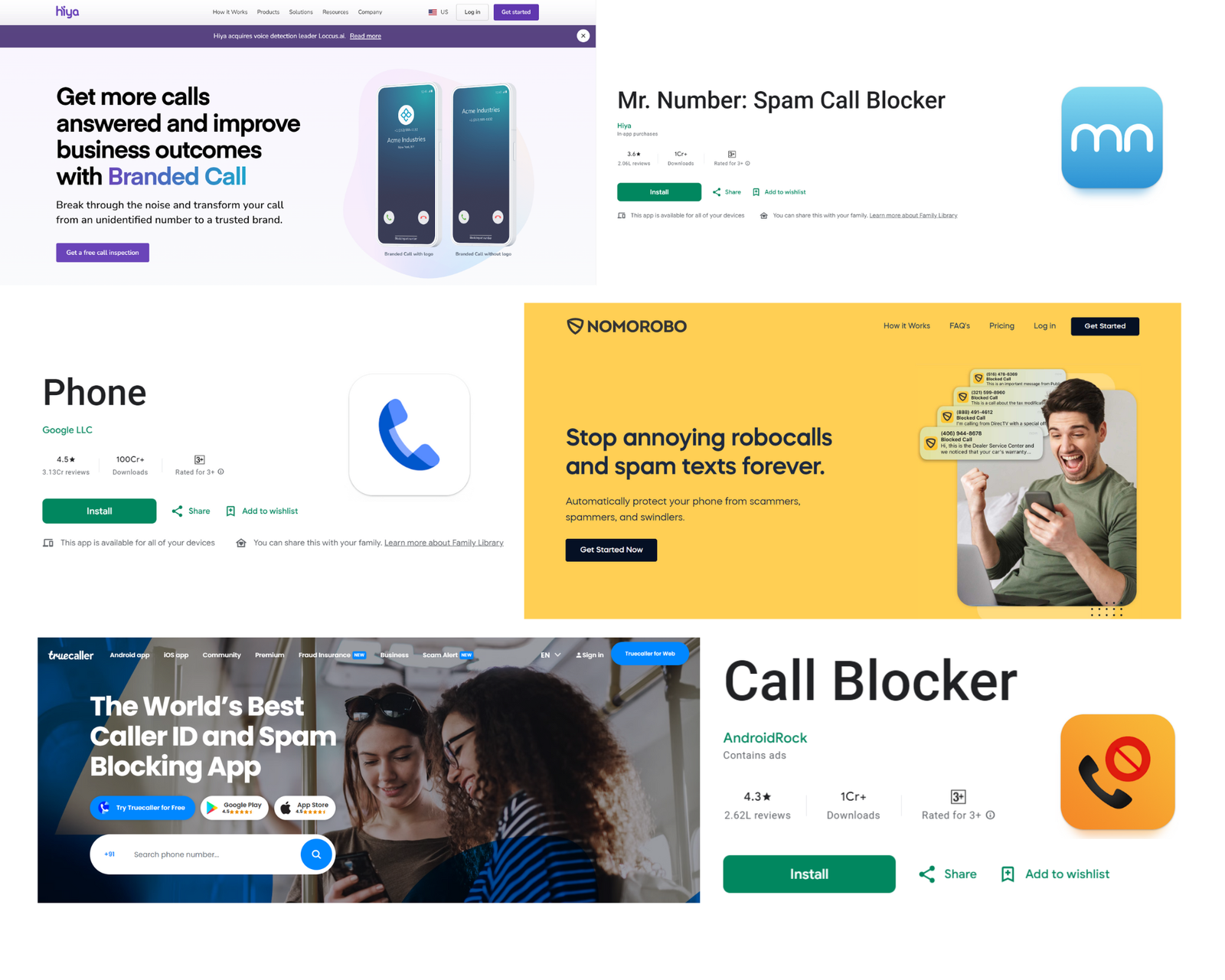
3. Activate Call Blocking Features from Your Carrier
Most mobile carriers offer built-in call-blocking features for their customers. For instance:
- Verizon provides a free spam filter.
- AT&T offers Call Protect.
- T-Mobile offers Scam Shield.
These features allow users to block suspicious numbers and receive warnings about potential spam calls. Check with your carrier for the most effective blocking services they offer.
4. Use Your Phone's Built-in Features
Both iPhone and Android phones come with native tools to block spam calls:
For iPhone: Go to Settings > Phone > Silence Unknown Callers to automatically silence calls from unknown numbers.
For Android: Use the Call Screening feature available in the Phone app, which screens incoming calls and prevents unwanted numbers from reaching you.
These built-in tools are highly effective and easy to set up, helping you avoid unnecessary interruptions.
5. Don’t Engage with Spam Callers
If you accidentally answer a spam call, it’s essential not to engage with the caller. Do not press any numbers, even if the recording asks you to “press 1 to unsubscribe” or remove your number from the list. This could result in more frequent calls. Instead, simply hang up and avoid interacting with the caller in any way.
6. Report Spam Calls
Many countries have regulatory authorities that allow users to report spam calls. In the U.S., you can report spam to the Federal Trade Commission (FTC). Reporting these calls helps government agencies track down spammers and take action against them.
Most call-blocking apps also offer the option to report spam numbers, adding them to their global database so that others can benefit from the collective feedback.
7. Beware of Scam Tactics
Scammers often try to trick you by impersonating official agencies, businesses, or even your bank. If a caller claims to be from a reputable company and asks for personal details or payment information, always verify their authenticity first. Hang up and call the official number of the business or organization to confirm if they contacted you.
8. Block Specific Numbers Manually
If you receive repeat calls from a particular number, you can block it manually:
For iPhone: Open the Phone app, find the number under Recents, tap the “i” icon next to it, and select Block this Caller.
For Android: Open the Phone app, locate the number, and select Block/Report Spam.
Blocking specific numbers is a quick way to stop future calls from the same source.
9. Keep Your Number Private
Avoid sharing your phone number on public platforms, online forms, or with unfamiliar businesses unless absolutely necessary. Spammers often collect phone numbers from online sources or sell them to other telemarketers. Limiting where your number is visible reduces the chances of it being used for spam purposes.
Avoid sharing your phone number on public platforms, online forms, or with unfamiliar businesses unless necessary. Spammers often collect phone numbers from online sources or sell them to other telemarketers. Limiting where your number is visible reduces the chances of it being used for spam purposes.

