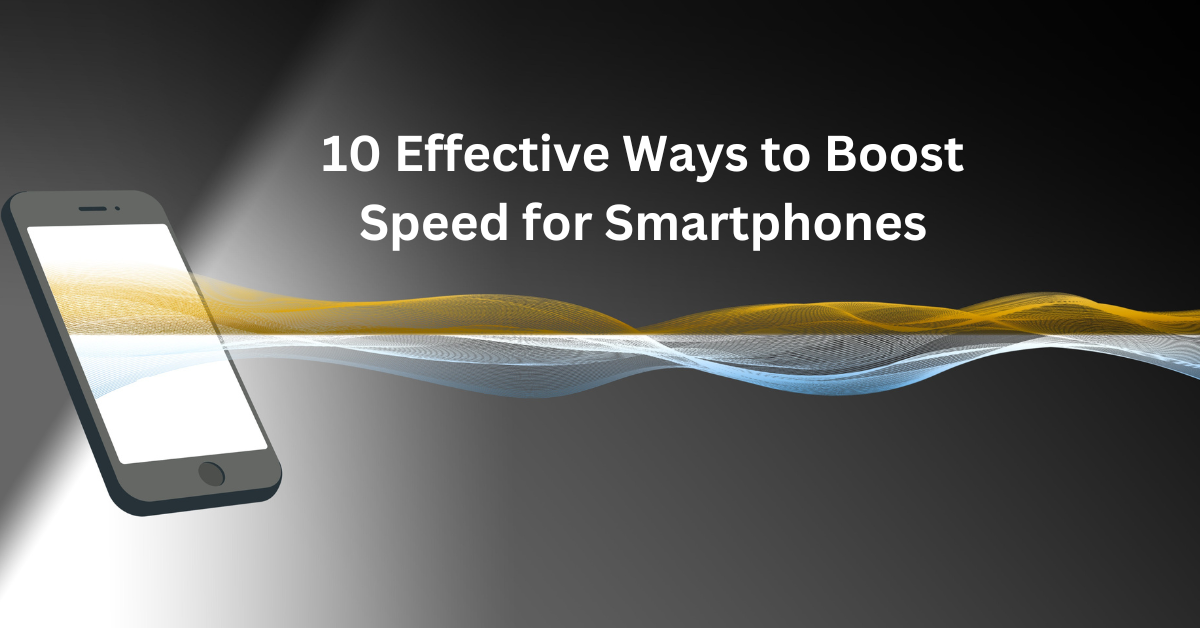In today’s fast-paced digital world, our smartphones are more than just gadgets—they are our personal assistants, entertainment hubs, and gateways to the online universe. As we increasingly rely on our devices, speed becomes paramount. Slow smartphones can be incredibly frustrating, disrupting our daily routines and hindering productivity. But fear not! This comprehensive guide will explore 10 Effective Ways to Boost Speed for Smartphones, ensuring your device runs smoothly and efficiently. So, fasten your seatbelt as we embark on this journey to supercharge your smartphone.
1. Clear Cache Regularly
Why Clearing Cache Matters
Over time, apps build up cache data to speed up operations. However, excessive cached data can slow down your phone. Clearing cache helps free up storage space and enhances performance.
How to Clear Cache
- Android Users: Go to Settings > Storage > Cache Data. Tap ‘Clear Cache.’
- iOS Users: Navigate to Settings > General > iPhone Storage. Select an app and tap ‘Offload App’ or ‘Delete App.’
Regularly clearing your cache is a simple yet effective way to maintain optimal speed.
2. Uninstall Unnecessary Apps
The Impact of Excess Apps
Unused apps take up storage space and might run background processes that slow down your phone. Streamlining your app collection can significantly enhance performance.
Implementation Tips
- Audit Your Apps: Identify apps you haven’t used in the past month.
- Use App Management Tools: Tools like App Manager on Android help identify and remove unused apps.
- Consider Alternatives: Use web versions of apps to save space.
3. Update Your Operating System
Stay Updated for Speed
Operating system updates often come with performance improvements and bug fixes. Keeping your phone updated ensures it runs efficiently and securely.
How to Update
- Android Users: Go to Settings > System > Advanced > System Update.
- iOS Users: Navigate to Settings > General > Software Update.
Remember, a well-updated phone is a speedy phone!
4. Disable Background Processes
Understanding Background Processes
Many apps run background processes that consume resources, affecting speed. Disabling these can free up RAM and improve performance.
Practical Steps
- Android Users: Go to Settings > Apps > Select App > Battery > Background Activity and disable it.
- iOS Users: Navigate to Settings > General > Background App Refresh and turn off the apps you don’t need.
5. Optimize Your Home Screen
Simplify for Speed
A cluttered home screen can slow down your device. Simplifying your home screen can lead to faster navigation and performance.
Optimization Tips
- Limit Widgets: Use only essential widgets.
- Reduce Live Wallpapers: Choose static wallpapers.
- Organize Apps: Group similar apps into folders.
6. Enable Data Saver Mode
Data Saver to the Rescue
Data Saver mode reduces data usage by restricting background data. It not only saves data but also enhances speed by limiting unessential background tasks.
How to Enable
- Android Users: Go to Settings > Network & Internet > Data Saver and toggle it on.
- iOS Users: Navigate to Settings > Mobile Data > Mobile Data Options > Low Data Mode.
7. Perform a Factory Reset
When All Else Fails
A factory reset can be a last resort to restore your phone to its original performance levels. It removes all data, so ensure critical information is backed up.
Steps to Perform
- Android Users: Go to Settings > System > Reset Options > Erase All Data.
- iOS Users: Navigate to Settings > General > Reset > Erase All Content and Settings.
8. Use Lightweight Apps
Go Light for Speed
Lightweight apps, or “lite” versions, are designed to consume fewer resources. They are an excellent choice for older devices or when you want to optimize performance.
Examples and Tips
- Facebook Lite: Uses less data and works on all networks.
- Google Go: A lighter version of the Google app.
- Tip: Search for ‘lite’ versions of frequently used apps.
9. Manage Storage Efficiently
Free Up Space
Full storage can slow down your phone significantly. Efficient storage management can enhance speed and performance.
Storage Management Tips
- Use Cloud Services: Store photos and videos on Google Photos or iCloud.
- Delete Old Files: Regularly delete old downloads and media files.
- Install Storage Management Apps: Apps like Files by Google help manage storage effectively.
10. Invest in a Speed Booster App
When Extra Help is Needed
Speed booster apps can optimize memory, clear junk files, and enhance performance. They provide an all-in-one solution for maintaining speed.
Recommended Apps
- Cleaner: Clears junk and optimizes performance.
- Norton Clean: Removes clutter and frees up space.
Conclusion
Boosting your smartphone’s speed doesn’t have to be a daunting task. By implementing these 10 Effective Ways to Boost Speed for Smartphones, you can enjoy a seamless and responsive user experience. Whether it’s clearing cache, managing storage, or using lightweight apps, each step contributes significantly to enhancing your device’s performance.
As you embark on this quest for speed, consider these thought-provoking questions: How has your smartphone’s speed affected your daily activities? What additional strategies might you explore to optimize its performance further?
Incorporate these strategies into your routine and enjoy a fast and efficient smartphone experience.